DAEMON TOOLS LITE

DOWNLOAD
KLIK DI SINI
DAEMON Tools merupakakan sebuah tools yang dapat menciptakan sebuah virtual drive di komputer anda. Vitual drive atau bisa juga disk image ini nantinya dapat di fungsikan untuk membackup data-dataCD/DVD/HD DVD/Blu-ray discs. Selain untuk membackup, dengan daemon tool kita juga bisa membuka file-file image seperti *.b5t, *.b6t, *.bwt, *.ccd, *.cdi, *.cue, *.nrg, *.pdi, *.isz dll.Sebelumnya saya sudah pernah menulis tentang peta megapolitan kan?? Nah,, sobat blogger bisa menggunakan daemon tools ini untuk membukanya.
- Emulate virtual CD/DVD-ROM/HD DVD and Blu-ray drives DAEMON Tools Lite [Commercial] enables you to emulate up to 4 CD/DVD virtual drives on your PC. Virtual drives will appear in your OS just like real ones. Select a virtual drive then choose a disc image you want to mount. Find the created virtual drive with mounted disc image in My Computer. Start working! Looks like working with a real drive and a real disc, doesn't it? Yes, but it is much faster!
- Create a disc image With DAEMON Tools Lite [Commercial] you can create ISO and MDS image files from original discs inserted in physical CD/DVD/HD DVD/Blu-ray drives. Or use images you have created earlier with other program. DAEMON Tools products work with variety of image types.
- creates *.iso and *.mds images;
- emulates up to 4 virtual CD/DVD drives;
- performs image mounting and unmounting;
- supports *.b5t, *.b6t, *.bwt, *.ccd, *.cdi, *.cue, *.nrg, *.pdi, *.isz;
- offers powerful command line interface.
DOWNLOAD
KLIK DI SINI


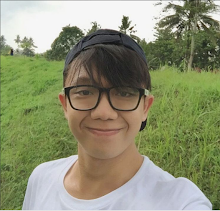







0 komentar:
Posting Komentar